Hi again partner, today I will show you how to add my asset on Trust Wallet (a really trusty mate).
So I let you know this informations here with text or you can watch the video, you choose.
Video Tutorial
Text Tutorial
- Download Trust Wallet for iOS or Android
- Create an account - save the keyphase (the 9-10 words from register step)
- Login to Wallet
- Right Top corner (iOS) you will find this things
 press on them.
press on them. - Now search for AFZY and you will see this
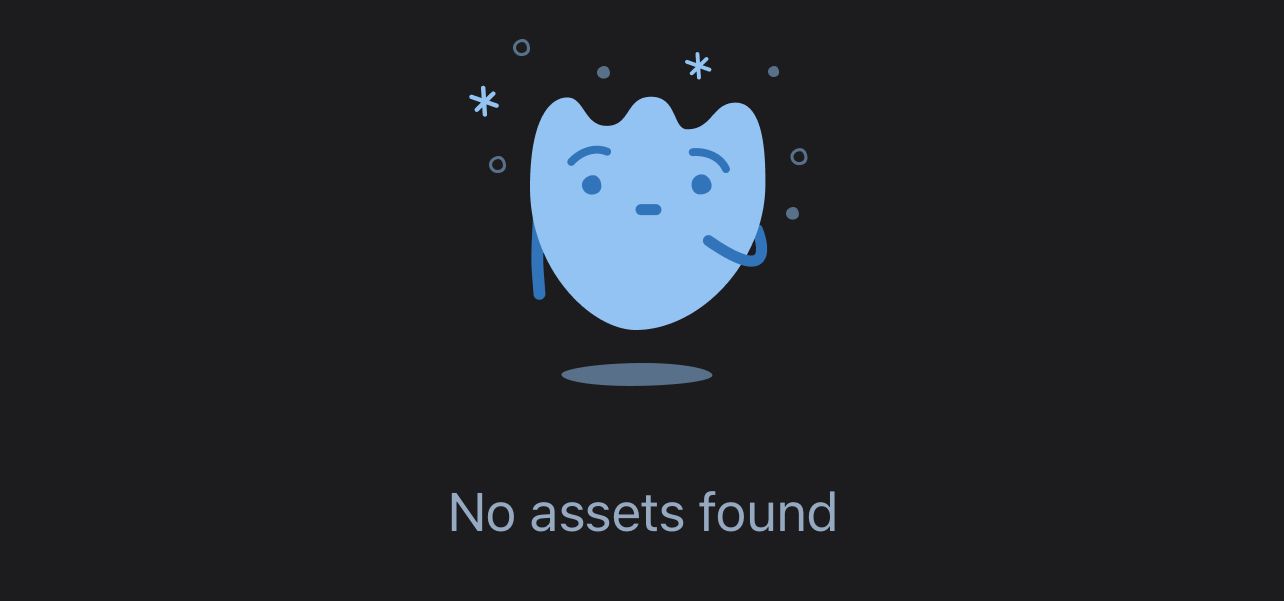
- But we have also THIS
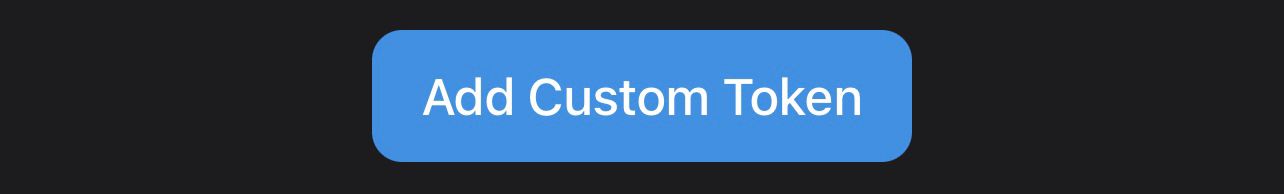
- Add my contract address: 0x5FdCb03779C93630138679A017b38a9723bec1E7
- And thats it, see you in the network!
Promo/Ad/News/etc: The first 100 users who complete the tutorial we offer 1000AFZY, each.
Send me your AFZY address here
Error: Contact form not found.





