The first step is to download the MetaMask mobile application available for iOS and Android.
After register and secure your wallet go to Settings -> Networks hit the Add network button and add Binance Smart Chain details.
- Network Name: Smart Chain
- RPC URL: https://bsc-dataseed.binance.org/
- ChainID: 56
- Symbol: BNB
- Block Explorer URL: https://bscscan.com
And hit the ADD button.
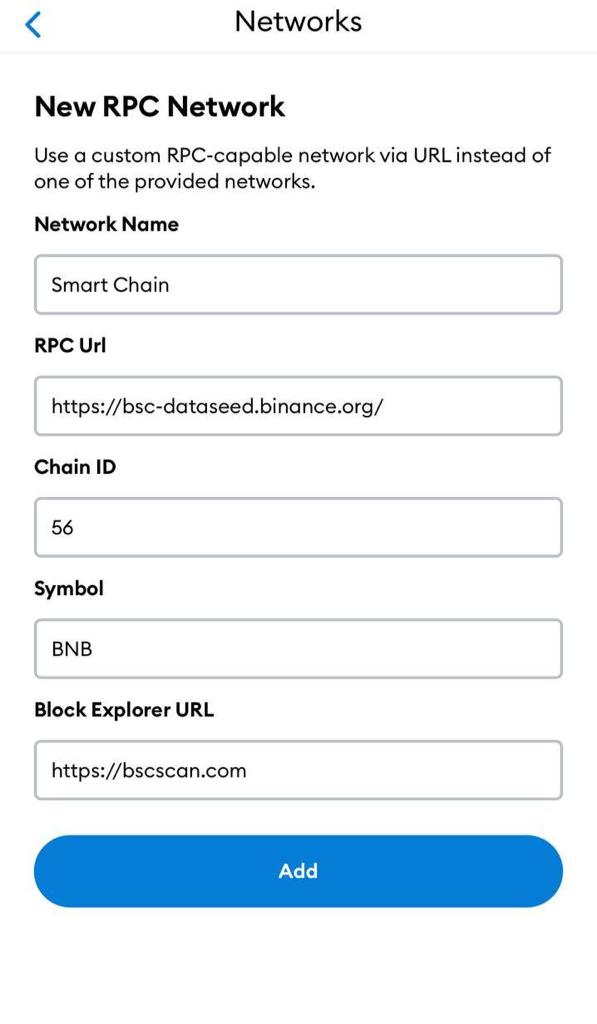
Now we need to connect with the AFZY Network Token.
Press the "Import Tokens" button and complete the "Token Address" field with the next address: 0x5fdcb03779c93630138679a017b38a9723bec1e7 and hit the Import button.
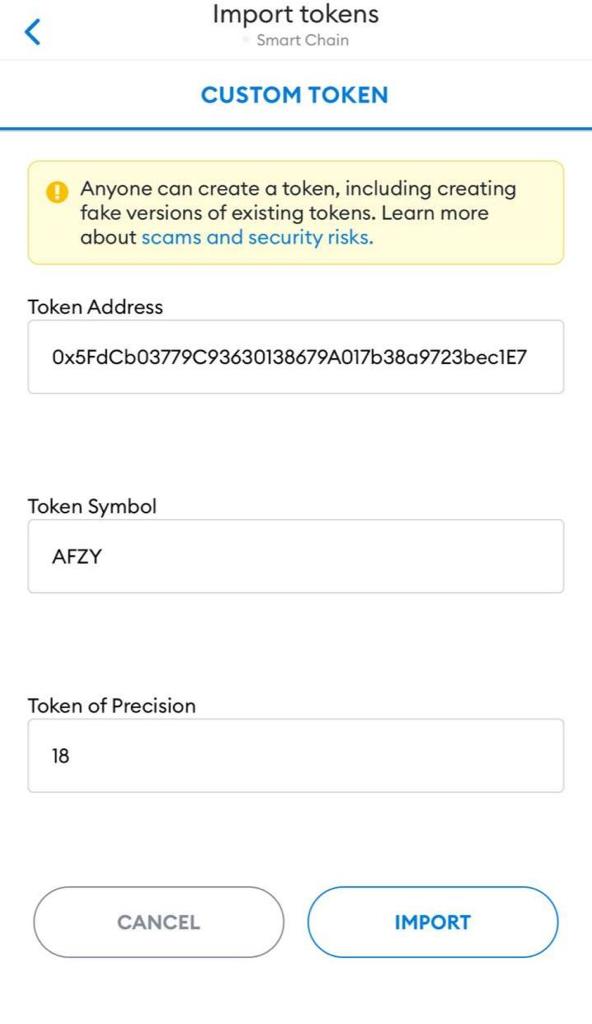
We are glad to have you here. Write your MetaMask address (0x.... address only) and we will send your reward for your landing in our community!





